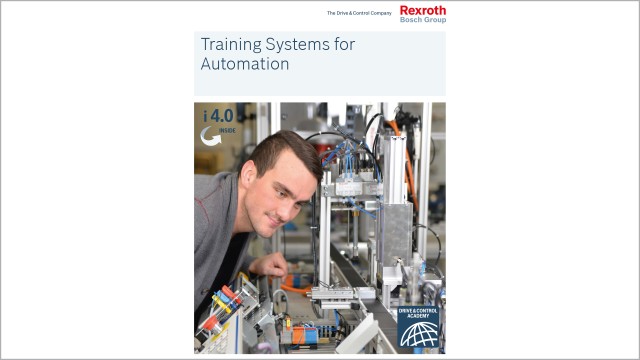Technology you can touch
Training systems from Bosch Rexroth
The modular training systems from Bosch Rexroth are precisely tailored to the qualification levels required by industrial and educational institutions.
One training system consists of the workstation, the components contained in the device sets and the exercise books. The training systems provide both beginners and advanced trainees with practical knowledge in the fields of hydraulics, automation (electrical drive and control technology, mechatronics) and pneumatics.
The modular training systems developed by the Bosch Rexroth specialists provide beginners and advanced employees with hands-on technology expertise and solution competence. Industrial series components, internationally standardized programming languages and open interfaces are used to make our trusted practical knowledge easily understood.
Example lab equipment from Bosch Rexroth
Educational workstation: Automation
PLCBox Trainer

Technical Specification – Hardware
- PLC controller
- 24 V DC power supply, power indicator, ON/OFF switch
- ctrlX Core controller – i5.0
- 7" WR21 touchscreen HMI panel compatible with the PLC controller
- EtherCAT bus coupler with digital and analog input/output modules
- Control buttons and indicator lights
- Ethernet switch
Jest możliwość rozszerzenia funkcji PLCBox poprzez dokupienie EFCBox i DRVBox.

Technical Specification – Software
- ctrlX Works software - license with unlimited installations includes;a virtual controller with operation simulator; online access; e-learning components
- Additional applications enable:
-
- standard PLC programming in languages: LD, FBD, ST, SFC, CFC;
- • modern controller programming like in the IT world: Blockly, Node-Red, Python, C++.
- Applications are also available for:
-
- • data collection and presentation (Grafana, Motion, IoT);
- creating visualizations;
- network security;
- remote connection to the controller.

Construction
- Base of the workstation made from Bosch Rexroth aluminum profiles equipped with a holder: workstation adapted for placement on a lab table, including a PLC controller
- Connecting and structural components essential for correct workstation functionality
- Power supply: 230 V AC
- • Dimensions: approx. 660 mm x 330 mm x 450 mm (height)
- • Version with aluminum avaliable

Application
- Training in programming controllers
- Introduction to control and optimization algorithms
- Learning industrial controller programming with tools previously used by IT developers
- Training in collection, processing, and visualization of industrial data
- Learning to control servo drives and multi-axis setups

Where PLCBox can be used?
- In automation lab.
- In robotics lab.
- In mechatronics lab.
EFCBox with an inventer - frequency converter Box

Technical specification
- EFC inverter, MOT servo motor
- 24 V DC power supply, power indicator, ON/OFF switch
- IndraWorks Ds software
- Available operation modes:
-
- speed mode – U/F, SVC
- torque mode
- Supported communication protocols:
-
- EtherCAT, Profinet, Sercos, Ethernet IP, Modbus TCP IP
- Emergency Stop
- Potentiometer – analog signal input
- • Control buttons and indicators
EFCBox can be used as a standalone workstation or as an extension for the PLCBox station

Construction of the EFCBox with an inventer.
- Workstation base made of aluminum profiles equipped with a handle; designed for placement on a laboratory table
- Connecting and structural elements necessary for proper workstation operation
- Power supply: 230 V AC
- Dimensions: approx. 300 mm x 250 mm x 450 mm (height)

Application
- Learning parameterization and programming of frequency converters
- Introduction to control and motion optimization algorithms for frequency converters
- Setting control loops
- Device operation analysis using the built-in oscilloscope
- Learning integration with higher-level control systems via communication protocols

Where EFCBox can be used?
- In the automation lab.
- In the robotics lab.
- In the mechatronics lab.
DRVBox with Servodrive Box drive

Technical Specification
- ctrlXDrive servo drive – standard i5.0, MS2N servomotor, linear module with ball screw: CKK
- 24 V DC power supply, power indicator, ON/OFF switch
- ctrlX Drive software – license with unlimited installations, includes servo drive operation simulator
- Operating modes: speed, torque, positioning, synchronization
- Available communication protocols: EtherCAT, Profinet, Sercos
- Module converting rotary motion to linear motion with position indicator
- Control buttons and indicators
- Potentiometer – analog signal input
- Emergency Stop
DRVBox can be used as a standalone workstation or as an extension of the PLCBox

Construction
- Workstation base made of Bosch Rexroth aluminum profiles equipped with a handle; workstation designed for placement on a laboratory table
- Connecting and structural elements necessary for proper operation of the workstation
- Power supply: 230 V AC
- Dimensions: approx. 300 mm x 300 mm x 450 mm (height)

Application
- Learning parameterization and programming of servo drives
- Familiarization with control and motion optimization algorithms for servo drives
- Setting control loops
- Device performance analysis using built-in oscilloscope
- Learning integration with higher-level control systems via communication protocols
- Learning motion execution in mechanical systems

Where DRVBox can be used?
- In automation lab.
- In robotics lab.
- In mechatronics lab.
Educational wokrstations: Industry 4.0
Workstation with Kassow Robots cobot
7-axis collaborative robot
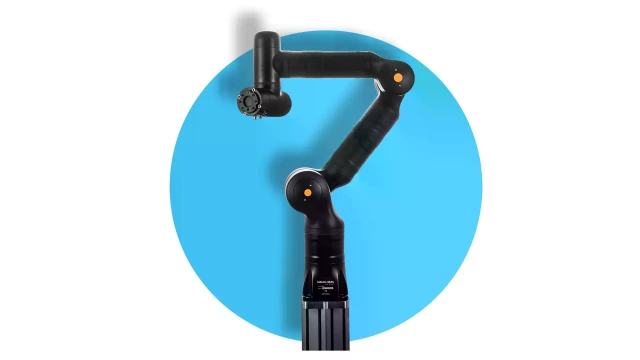
Technical specification – Hardware
- Kassow Robots collaborative robot
- Robot designed for safe operation in close proximity to humans without additional safety barriers
- Payload: 10kg
- Arm reach: 850mm
- Repeatbility: 0,03 mm
- 7 degrees of freedom

Technical specifications – Software
- Communication via Profinet, Modbus RTU/TCP
- Available ports: 2x Ethernet
- Integration capability with Robot Operating System (ROS)
- Object mounting platform
- “Sandbox” – training modules
- REMII emulator

Where Kassow Robots can be used?
- In robotics lab.
- In industry i4.0 programming lab.

Possible course toppics
- PLC programming (IEC 61131-3)
- Collaborative robots: application examples and programming basics
- Integration of industrial robots using programming libraries for PLC
- Introduction to industrial robots kinematics
- Introduction to interpolation in robotics
- Robotics tasks focused on TCP point trajectory
- Programming custom supplementary functions for collaborative robots in C++ (e.g., integration with vision systems)
- Basics of Linux Ubuntu Core operating system with virtualization platform
- Ethernet and Profinet networks on the cobot workstation
- Remote secure machine access
Cartesian robot
A Cartesian robot can be used either as a module in an educational production line or as a standalone training station.
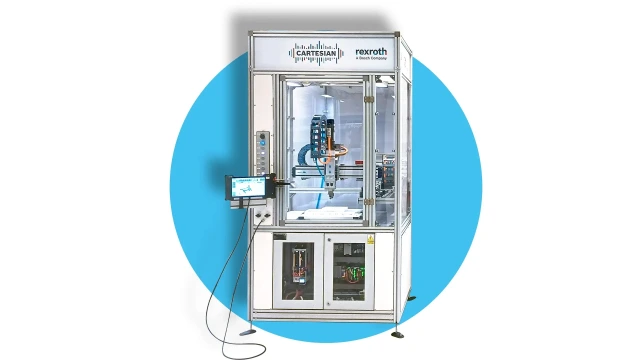
General information
- Cartesian robot* based on compact belt and screw modules
- Designed for precise tasks such as Pick & Place or Assembly
*can function as a standalone educational workstation
Educational production line compliant with Industry 4.0 concept
A production line designed for hands-on experience, learning, demonstration and implementation of Industry 4.0 and future logistics solutions on a “live system.”

General information
Virtual walk: Industry 4.0 research and development production line
- Automated and robotic assembly process of a sample product
- Mass personalization of production
- Monitoring of production process and quality control of the finished product
- Full control of logistics process both on the production line and in resource planning
- Diagnostics of production line operation
- Diagnostics of production line operation
Read the article about the Factory of the Future Lab to learn more about our solutions aligned with Industry 4.0 and future logistics concepts.

Modern Control Platform
Control of the entire line and individual modules based on the modern ctrlX AUTOMATION platform
- Open platform based on Ubuntu Core 22
- Extensible functionality through installation of apps from the ctrlX OS Store
- Development environment enabling creation of virtual PLC instances
- Ability to write applications in high-level languages such as Python, C++, and JavaScript
- Connection to the controller, parameterization, and diagnostics possible via a web browser
- Available SDK for developing custom applications cooperating with or running on the platform
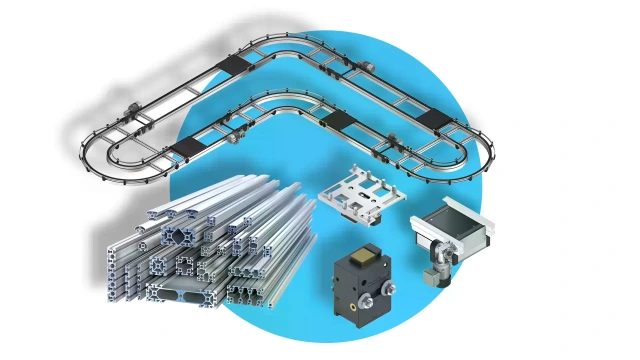
Construction
- Modern modules manufactured using technology widely employed in industry
- Robust construction made from aluminum profiles allowing easy assembly
- Possibility to customize the number of modules and the layout of the transport system to suit specific educational or R&D needs
-
- • For groups or projects focused on managemet and logistics emphasis can be placed on expanding transport and logistics solutions, process analysis, and optimization
- For groups working in IT/Mechatronics/Automation, there are numerous programming opportunities as well as IT design and visualization options
- • The system uses both electrical and pneumatic power supplies
Transport System – Ensuring Ergonomic Logistics
- The line is based on a pallet transport system with adjustable speed controlled via vector-controlled inverters with EtherCAT communication
- • Each pallet is equipped with an RFID tag for unambiguous product identification

Labs and application
Where can the line be applied?
- In automation lab.
- In mechatronics lab.
- In intralogistics lab.
- In robotics lab.
- In Industry i4.0 programming lab.
The line can serve as:
- a didactic workstation
- A research and development platform used in areas such as process management, automation, robotics, programming, or other fields depending on the specific task/problem within Industry 4.0 or Future Logistics 5.0
- An interactive exhibition demonstrating how machines can cooperate with humans and relieve them of certain tasks

Potential Areas of Apllication
- Automation
- Robotics
- Computer Science
- Cybernetics
- Programming
- Industrial Engineering i4.0, i5.0
- Logistics, Transport
- Production and Process Management
- Mechatronics
- Technical Sciences
- AI
In addition to its didactic and R&D functions, the line can also be used to produce personalized souvenirs representing the institution — for example, during open days or alumni reunions.

Data Collection and Utilization
- Ability to read parameters from:
-
- PLC controllers
- Servo drives
- Frequency inventers
- Capability to create custom dashboards in environments such as:
-
- NodeRED
- Grafana
- Workstations equipped with:
-
- Flow sensor
- Electric energy meter
- Support for protocols
-
- MQTT
- OPC-UA
- REST/API
- Easy integration with databases
- Sample line dimensions for a setup of 5 modules: 14 meters by 3 meters(shape and length can be adjusted to fit the room)
- Additional space provided for Active Shuttle pathways
Modules of the Educational Production Line in Line with the Industry 4.0 Concept
It is possible to openly configure the modules within the line or to purchase individual modules as standalone educational workstations.
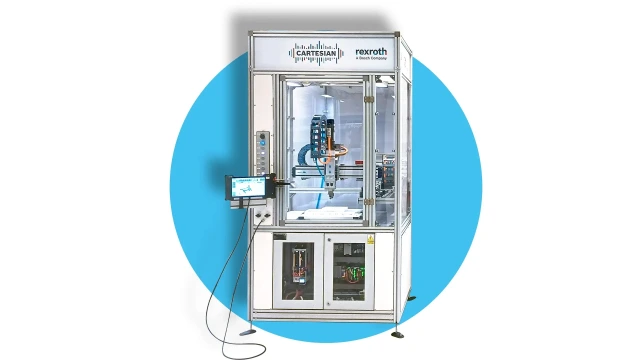
Cartesian Robot Module
- Cartesian robot* based on compact belt and screw modules
- Designed for precise Pick&Place or Assembly tasks
*can function as a standalone educational workstation
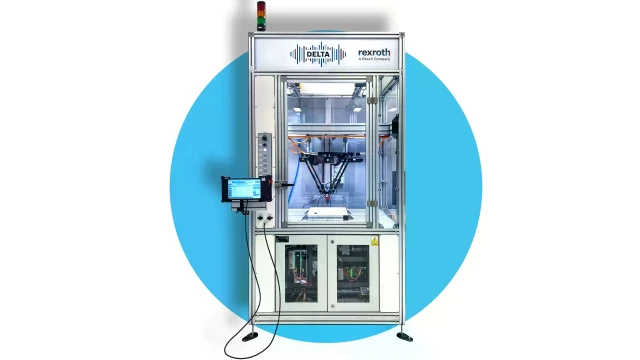
Delta Robot Module
- Delta-type robot with a dedicated pneumatic gripper*
- Designed for high-performance Pick&Place tasks
*can function as a standalone educational workstation
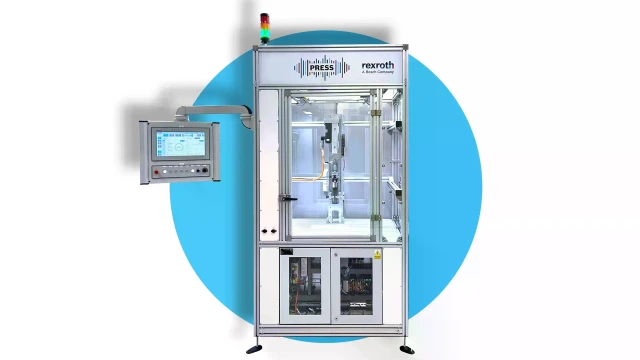
Module with Servo Press
- Electromechanical press*
- Parameter configuration and programming via a web browser
- Supports network protocols commonly used in industry (OPC-UA) and in the IT world (REST/API)
*can function as a standalone educational workstation

Workstation Module with manual Screwdriver
- Industrial handheld screwdriver* with precise torque and angle measurement, compliant with VDI/VDE 2862 standard
- Integrated screwing controller with a quad-core processor
- Wireless communication via Wi-Fi 6
- Built-in gyroscopic sensor for angle compensation measurement (actual rotation angle)
- Integrated display
- Built-in 2D and 1D code scanner
- Expandable with a tool positioning system
- Web-based software interface
*can function as a standalone educational workstation

Module with 7-Axis Collaborative Robot
- Kassow Robots collaborative robot
- Designed for safe operation in close proximity to humans without additional safety fencing
- Payload capacity: 5 kg
- Maximum arm reach: 1200 mm
- 7 degrees of freedom
- Ethernet port for communication
- Integration-ready with Robot Operating System (ROS)
More details about Kassow Robotshere!

AMR – Advanced Logistics at the Highest Level
- Autonomous vehicle AMR from the ACTIVE Shuttle family
- Implementation of autonomous transport based on AMR robots working with local warehouses and delivering products from/to designated storage locations
- AMS control software – ACTIVE Shuttle Management System
- Possible integration with a collaborative robot for delivering semi-finished products to the production line / picking up finished products from the production line and transporting them to the warehouse
More details about ACTIVE Shuttle here!
Watch the video about ACTIVE Shuttle applications.
Autonomous Vehicle AMR: ACTIVE Shuttle
The AMR can be part of an educational production line module or function as a standalone training station.

AMR – Advanced Logistics at the Highest Level
- Autonomous vehicle AMR from the ACTIVE Shuttle family
- Implementation of autonomous transport based on AMR robots working with local warehouses and delivering products to/from designated storage locations
- AMS control software – ACTIVE Shuttle Management System
- Possible integration with a collaborative robot for delivering semi-finished products to the production line / picking up finished products from the production line and transporting them to the warehouse
Więcej szczegółów o ACTIVE Shuttle here!
Watch the video about ACTIVE Shuttle application.

Advantages of the complete AMR + AMS system
- Plug & Go concept – quick and easy commissioning without the need to adapt the existing factory infrastructure
- Automated material transport, fully automatic loading and unloading
- Easy, intuitive operation of the entire system
- Safe navigation around obstacles
- Simple creation and configuration of logistics scenarios
- Return on investment (ROI) within two years
- Comprehensive safety concept designed for 24/7 operation in mixed environments with machines and humans
- Reduced operator workload
- Standard interface for connecting to third-party systems
- Increased transparency
- Reduced demand for space and materials

Basic technical data
- Load dimensions (L x W x H): 600 x 400 x 1200 mm
- Navigation technology: SLAM algorithm, laser data, and odometry
- Dimensions of ACTIVE Shuttle (L x W x H): 1046 x 405 x 912 mm
- Payload weight: max. 260 kg
- Travel speed: max. 1 m/s
- Route inclination: up to 2.5% when driving forward (up to 6% with reduced load)
- Laser type: safety laser scanner, type 3, SIL 2, performance level d
- 3D obstacle detection: 2 stereo cameras
- Touchscreen: 10.1 inches, 1280 x 800 pixels
- Power supply: Lithium-ion battery (51.8 V, 29 Ah, PLc)
- WLAN: IEEE 802.11.ac/a/b/g/n
- ESD (Electrostatic Discharge Protection): Yes, load surface derivative resistance: 1 × 10^4 Ω ≤ Rv ≤ 1 × 10^9 Ω
- Compliance: CE

Characteristics
- Compliance with ESD standards
- Charging sockets
- Indication of direction change
- Detection of carts
- Wi-Fi communication
- Operator panel
- Touchscreen display
- 3D obstacle detection
- Blue warning indicator
- Liftable platform
- Brake release
- Laser scaner
Discover how the ACTIVE Shuttle is transforming internal logistics! Watch the video now!

Accessories
- ACTIVE Shuttle Charging Station: Docking station and wallbox for wall mounting.
- Mounting Frame: For use when wall mounting of the wallbox is not possible.
- ACTIVE Shuttle Lithium-ion Battery: High capacity, long range, and short charging time.
- ACTIVE Shuttle Manual Control Module: Clear key layout ensures intuitive operation
- Optical Track Guidance: Easy tape installation, high abrasion resistance, and excellent grip.
VarioFlow Transport Systems
This is also a didactic production line, which can operate independently or as a complement to the production line presented above.
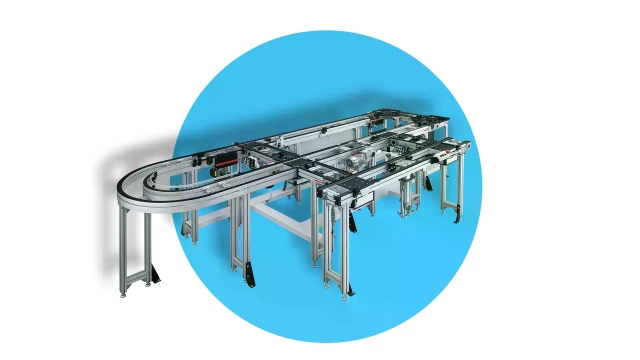
General Information
Benefits provided by the system:
- Direct and indirect transport of products in both horizontal and vertical configurations
- • Profitability: use of rolling friction on horizontal curves enables covering longer distances with fewer drives required
- • Longer service life and shorter downtimes: unmachined sliding surfaces reduce wear
- Space saving: horizontal curve radius consistent across all sizes
- Fast planning, project development, and visualization in MTpro
- Extensive modular system with many customization options
More details about the individual types of systems available here!
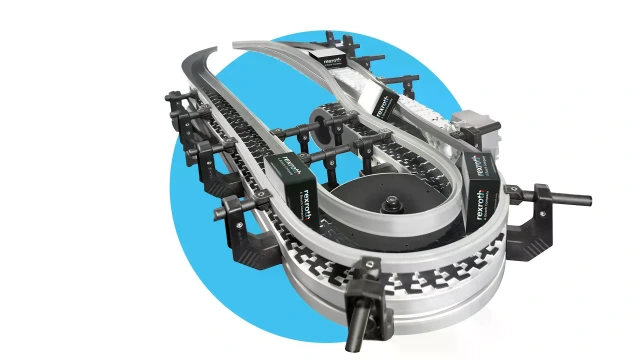
Application
Educational Possibilities
- Programmable transport systems
- Planning, organizing, and documenting transport processes according to Industry 4.0 standards
- Production logistics planning
- Goods flow management
- Buffering of products on the line
- Supply chain planning
- Merging and splitting of product streams
- Planning of palletizing and depalletizing goods
- Flexibility in easy line reconfiguration and expansion
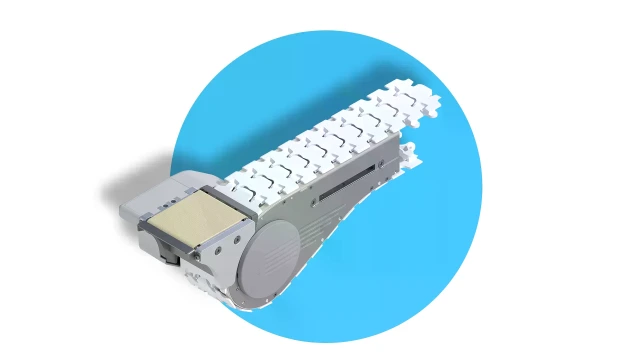
Where can VarioFlow be applied
- In the intralogistics lab.
- In the automation lab.
- In the Industry 4.0 lab.
- In the mechatronics lab.
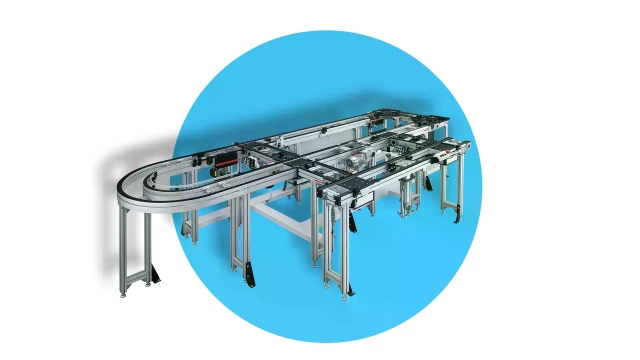
Possible course topics:
- Designing and implementing intralogistics processes using AMR autonomous vehicles
- Using modern HMI based on web technologies: HTML5, CSS, JS to present data on inventory and vehicle paths
- Integration possibilities with factory intralogistics using the "Plug and Go" approach
- • Manual or automatic assignment of logistics tasks through various interfaces (sensors, PLC, REST/API, etc.)
- AMS enabling assignment of transport requests to available ACTIVE Shuttle vechicles
- Route planning for autonomous ACTIVE Shuttle vehicles based on built-in obstacle detection system, safety laser scanner, and stereo cameras scanning the environment in 3D
- Basics of fleet control and fleet status monitoring
- • Modern production line communication using MQTT and JSON
- Concurrent and object-oriented programming in production process control
- RFID – product tracking on the production line
Hydraulic Educational Workstation HYDRAULIX 300

General Information
- Educational Workstation for Learning and Experiencing Hydraulic Power
- Double-Sided
- Designed for 2–6 students (simultaneously)

Construction
The integrated hydraulic system operates at a pressure of up to 55 bar, with a maximum flow rate of 8 l/min per pump. The system is powered from a 400 V / 50 Hz mains supply, and the built-in 40-liter oil tank ensures stable and reliable operation.
The construction includes:
- A support frame measuring 1810 × 800 × 1950 mm
- A storage rack for 50 hydraulic hoses
- A rotating loading unit with a load capacity of 15 kg
- 2 reinforced work grids
- 2 mounted containers for consumables
- 2 sight glasses for flow monitoring
- 2 mounting brackets for components
- 4 oil drip trays

HYDRAULIX 300 Equipment
- 6 types of basic kits for various exercises, 2 sets of each type (1 set for each side of the training station)
- Possibility to flexibly expand the additional equipment, including an Industry 4.0 module
- Access to configurators for easy setup and customization

Educational materials HYDRAULIX 300
- Workbook set avaliable in English and German
-
- For the teacher
- For the teacher

Labs
Applications
- Hydraulics lab
- Mechatronics lab
- STEM lab (STEAM).
Educational workstations: Electronics
Mobile Application Trainer – BODAS

Technical Specification
- BODAS electronics designed for mobile machinery and vehicles
- RC Series 40 controller with a real-time operating system
- HMI – latest HMI display model DI5
- Proportional solenoid valve (CAN option)
- Potentiometer as an analog signal input device
- 3 CAN cables
- Dimensions: approx. 400 mm x 400 mm x 360 mm (H)
- • Power supply: 230 V AC

Application
- Introduction to the BODAS electronics platform designed for mobile machinery and vehicles
- Learning control system programming using CoDeSys 3.5 or the C language, including the use of cloud-based tools
- Understanding the architecture of the latest RC Series 40 controller with a real-time operating system
- Configuration and design of HMI visualizations using the new DI5 display
- Learning CAN-bus communication protocols
- Software-based parameterization and control
-
- Working with a proportional solenoid valve (CAN option)
- Using a potentiometer as an analog signal input

Labs
Where can the trainer be used?
- In the electronics lab.
- In the programming lab.