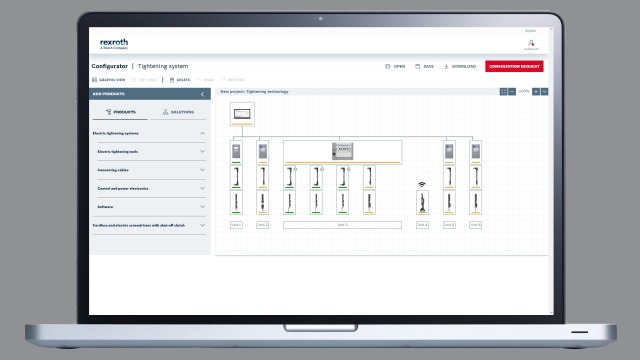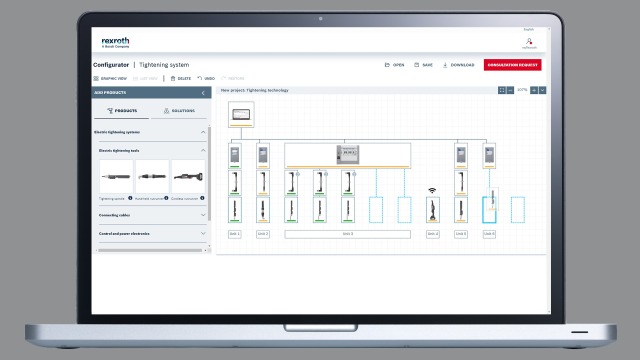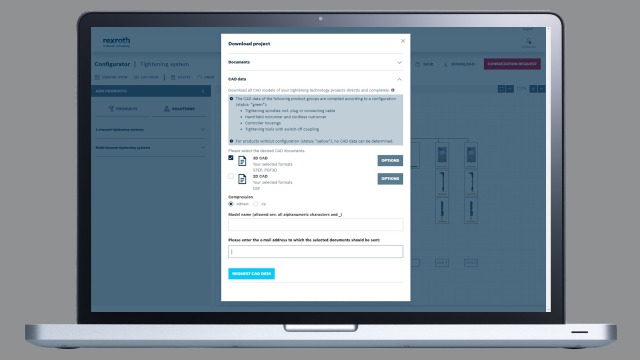Industries
Overview- Agriculture and Forestry
- Automotive
- Battery production
- Chemical processing
- Construction and Infrastructure
- Consumer goods
- Energy and Utilities
- Healthcare
- Hydrogen
- Logistics and Transport
- Materials and Resources
- Pharmaceutics
- Recycling and Waste handling
- Renewable energies
- Semiconductors and Electronics
- Testing Technology
Service
OverviewCompany
OverviewProduct groups
OverviewEngineering
OvervieweConfigurators and Tools
Overview- Home
- Products
- Product groups
- Tightening Technology
- Tightening System Configurator

Create your custom tightening system easily and safely with our Tightening System Configurator
Configure electric tightening tools, connecting cables, controllers, and other products quickly and easily with our Tightening System Configurator. In addition to the controlled tightening technology products for safety-critical applications from Bosch Rexroth, choose production tools by Bosch Power Tools to complement your assembly solution.
Thanks to the intuitive, drag-and-drop operating concept, you can effortlessly put together a complete tightening solution directly on the online tool’s graphical drawing interface. Integrated, system-wide compatibility checks support you along the way.
- Available online around the clock, always up to date
- Secure creation of consistent tightening systems due to automatic feasibility checks
- Available in six languages: DE, EN, FR, IT, ES, and CN