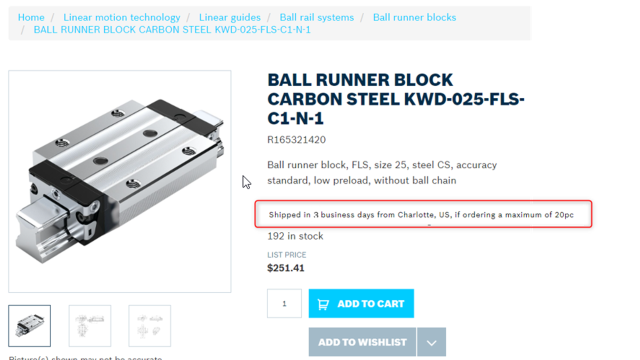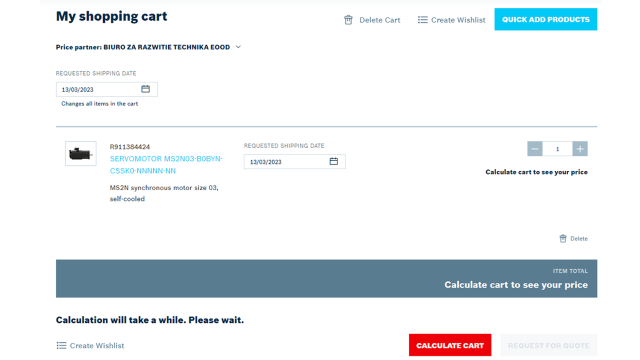New Features in Release 8
1. New Search Engine
We are excited to announce the launch of our new 'One Product Search' feature, a significant upgrade to our website's search functionality. This integration, powered by Elasticsearch technology, marks a unification of our previously separate search engines.
Key improvements include:
- Real-time Stock Information: For users in Canada and the USA, the search now displays up-to-date stock information for all part numbers.
- List Price Visibility: Most products on the website now include published list prices.
- Enhanced Search Capability: The reintroduced 'wildcard search feature' allows users to search for parts of a model code, such as a directional valve size six with a D spool 4WE6D*EG2*N9K”, to check our stock availability.
- Updated Daily: Stock information is refreshed once per day to ensure accuracy.
This upgrade addresses past challenges with our search functionality. While we strive for excellence, please note that there may still be ongoing data optimization processes to further improve the search experience, especially for Fountain Inn products.
2. Redesigned Shopping Cart
Our cart has undergone a redesign to enhance user experience.
- Leaner Display and Navigation: The redesigned cart allows users to easily view contents, especially for larger carts or quotes, without extensive scrolling.
3. Refined Filter Dynamics on Product List Page
Key improvements include:
- Smart Filter Adjustments: Filters and sliders on product list pages now dynamically adjust to user selections, displaying only available options. For instance, selecting a specific size will automatically update the max pressure slider to reflect the appropriate range or fixed value.
- Enhanced User Experience: The filter interaction is designed for simplicity and accuracy, ensuring that selections like size or pressure are immediately reflected in the available options, providing a more intuitive and responsive browsing experience. And you might have noticed, the GoTo icon is back on the Search and the product list pages, indicating which products belong to the focused delivery program “GoTo”.